Creating a presentation has long been one of those tasks that can eat up hours of your time. Whether you’re preparing for a pitch, a team meeting, or a conference talk, the process is often the same: open a blank slide deck, struggle with structure, hunt for visuals, write and rewrite bullet points, and try to make it all look good. For many professionals, it’s not just time-consuming — it’s stressful. But what if AI could handle most of that work for you?
In this article, we’ll explore how artificial intelligence is transforming the way presentations are created — and how you can take advantage of this change to save time, reduce effort, and deliver polished, professional presentations faster than ever.
Despite the number of tools available today, presentation design remains a frustrating process for many. Templates can help, but they often require significant manual adjustments. Design tools like PowerPoint or Google Slides are flexible but can feel overwhelming for those who aren’t trained in design. And while there are platforms that offer pre-made decks, they rarely capture your unique message.
Add to that the need to create visually appealing slides, write content that communicates clearly, and ensure consistency in branding — and you’ve got a full-blown creative challenge.
This is where AI steps in.
The Rise of AI in Content Creation
Over the past few years, AI has revolutionized how we work with text, images, and data. From writing blog posts to generating code, AI is proving itself as more than a novelty — it’s becoming a reliable partner in the creative process.
Presentation creation is no exception. AI tools are now capable of taking your topic, understanding your intent, and producing entire slide decks that are informative, well-structured, and visually balanced.
But how does it work?
Meet PoweredTemplate’s AI Presentation Maker
One of the most effective tools in this space is the AI Presentation Maker by PoweredTemplate. This solution combines several advanced technologies to streamline and simplify the creation of presentations, even for users with no design experience.
Here’s how it works behind the scenes:
- Advanced Natural Language Generation: At the core of the tool is a state-of-the-art language model designed to understand your topic and generate clear, structured content tailored to your audience.
- Smart Data Handling: PoweredTemplate’s proprietary processing technology interprets your input efficiently, ensuring the resulting presentation reflects your goals and stays relevant to your topic.
- Intelligent Visual Selection: The system also includes an image-matching engine that selects compelling visuals to accompany your content, boosting clarity and visual appeal.
These components work in unison, allowing you to move from idea to full presentation in a matter of minutes.
👉Try PoweredTemplate AI Presentation Maker
How to Use It — Step by Step
Using the AI Presentation Maker is straightforward. Here’s what the process looks like:
- What’s your presentation about? Provide the topic of your presentation — just a sentence or two will do. You can also briefly describe what kind of content you’d like included.
- What’s your job title, role, or occupation? Whether you’re a teacher, startup founder, marketer, or student, your role helps the AI understand the best tone and level of detail for your slides.
- Who is your audience? Indicate who will be viewing the presentation — colleagues, clients, investors, students, etc. This ensures the AI adapts your messaging appropriately.
- What’s the aim of the presentation? Are you trying to inform, persuade, train, or pitch? The purpose shapes how your message is structured.
- Which presentation template would you like to use? Pick from a variety of templates that match your preferences for design and tone — whether corporate, creative, or clean and minimal.
- Generate: Click the button, and the AI creates a complete presentation with curated text and visuals tailored to your input.
- Customize: Fine-tune any part of the presentation — edit copy, switch out visuals, or change the layout — all using an intuitive editor.
- Download or Share: When you’re satisfied with your presentation, export it or share it instantly from the platform.
Designed to Connect a Global Community
At PoweredTemplate, we believe that innovation should unite people — and our AI Presentation Maker reflects this vision. The platform offers a seamless experience through an intuitive interface available in 10 major languages. Whether you’re based in Europe, Asia, the Americas, or the Middle East, the tool makes users feel confident and comfortable from the very first interaction.
But that’s just the beginning. Our tool supports content generation in 34 languages, enabling you to create presentations that resonate with diverse audiences around the globe. From English and Spanish to Arabic, Hindi, and Japanese, PoweredTemplate’s linguistic flexibility ensures cultural relevance and precision.
Here’s how the platform caters to global needs:
- European Languages: Including German, French, Spanish, Italian, Polish, Ukrainian, and Czech — perfect for a multilingual EU audience.
- Asian Languages: Covering major languages from East, Southeast, and South Asia, meeting the demands of some of the most linguistically diverse regions.
- Middle Eastern Languages: Supporting Arabic, Persian, and Hebrew for culturally rich and meaningful communication.
Whether you’re addressing a classroom in Berlin, pitching in Dubai, or training a team in Tokyo, your message stays clear, impactful, and local.
Free or Premium: Flexibility for Every User
Accessibility is core to our mission. That’s why the AI Presentation Maker offers both free and premium tiers — so that anyone, regardless of experience level or budget, can take advantage of this powerful tool.
Why Go Free?
- You’re new to creating presentations and want to experiment.
- You’re exploring AI tools for the first time.
- You’re working with limited resources.
The free plan gives you up to 8 slides and access to a curated selection of free templates — no subscription required. It’s ideal for quick personal projects, school assignments, or testing out AI-generated content before diving deeper.
Ready to Go Premium?
When you’re ready to unlock the full capabilities of the platform, the premium subscription awaits. It’s tailored for professionals, educators, and power users who demand more flexibility and finesse.
With premium, you get:
- Unlimited Slide Generation: Build presentations of any length without constraints.
- Access to Premium Templates: Choose from a rich library of high-quality, professionally designed slide decks.
Whether you’re leading a workshop, closing a deal, or delivering a keynote, the premium plan helps your ideas stand out.
When Should You Use an AI Presentation Maker?
While traditional design still has its place, AI tools shine in situations where speed and efficiency matter most:
- Preparing internal reports or project updates.
- Creating marketing or sales decks on tight deadlines.
- Drafting educational or training content quickly.
- Testing out new messaging ideas before committing to a full design process.
In all of these cases, the AI tool helps you skip the blank-page paralysis and focus on refining your message.
Real-World Example: From Idea to Deck in 10 Minutes
Imagine you’re a startup founder preparing a pitch for investors. You know your product, but you’re struggling to structure the story. Instead of spending hours building slides from scratch, you describe your startup in a few sentences, let the AI generate a deck, and then fine-tune the slides to match your voice.
What would have taken half a day now takes 10–15 minutes — and the result looks like it came from a professional designer.
Final Thoughts
AI-powered presentation tools like PoweredTemplate’s solution are reshaping how we think about productivity and creativity. They don’t just save time — they remove friction from the process of turning ideas into polished communication tools.
If you find yourself frequently building slide decks and wish the process were faster and easier, it’s time to consider AI as a co-creator. The right tool won’t just help you finish faster — it will help you present better.
Ready to transform your workflow? Start creating with PoweredTemplate AI.
About Author (Joanna Miller)
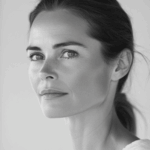 Joanna is a presentation strategist who believes speed and style can coexist. She’s fascinated by how AI is changing the way we communicate, and she’s on a mission to help professionals design smarter, faster, and better. When she’s not testing the latest AI tools, you’ll find her organizing her workspace (again), binge-reading productivity blogs, or mapping out her next presentation—usually on the back of a receipt.
Joanna is a presentation strategist who believes speed and style can coexist. She’s fascinated by how AI is changing the way we communicate, and she’s on a mission to help professionals design smarter, faster, and better. When she’s not testing the latest AI tools, you’ll find her organizing her workspace (again), binge-reading productivity blogs, or mapping out her next presentation—usually on the back of a receipt.
